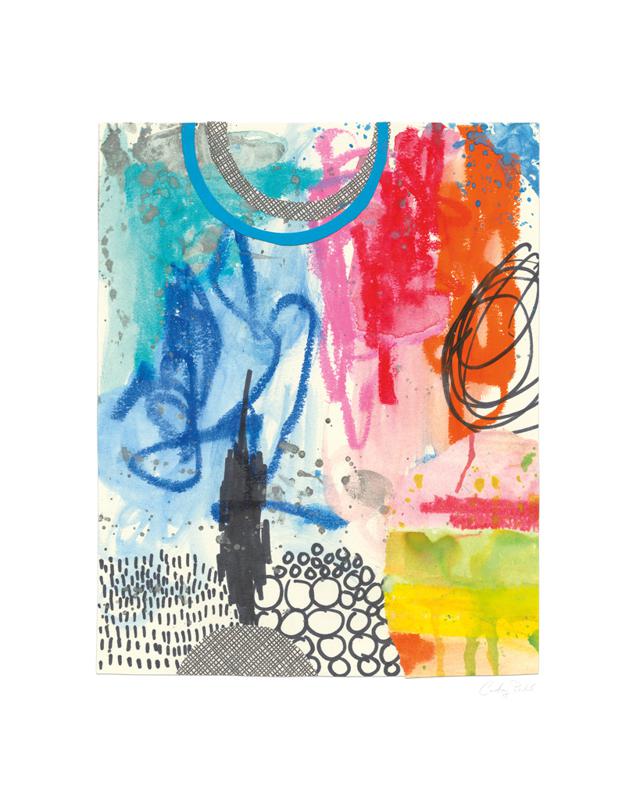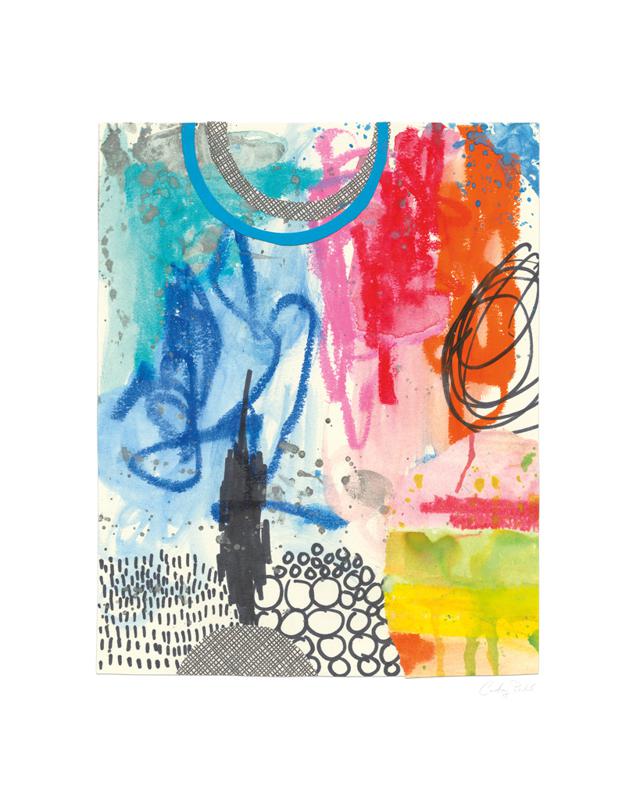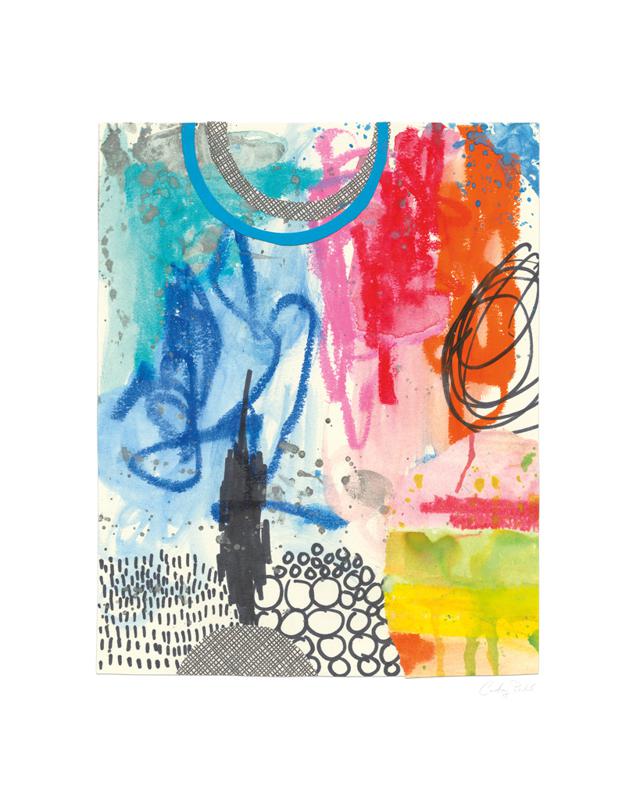Studies exploring the psychological and physiological impact of color in healthcare settings also use the Munsell color system. Although the Munsell system allows international color communication across a variety of industries and disciplines, color research has not led to the development of universal, empirical guidelines for color application in healthcare settings. In Color In Healthcare Environments, the authors conclude that such an approach would be ill-advised. Among the challenges of doing so are the inconsistencies and inaccuracies of some studies because of the methods used, an oversimplification of the psychological responses people have to color, as well as the different meanings and categorization of colors across cultures. The authors relate that” [w]hile studies have shown that color-mood association exists, there is no evidence to suggest a one-to-one relationship between a given color and a given emotion…Clearly, colors do not contain inherent emotional triggers. Emotional responses to colors are caused by culturally learned associations and by the physiological and psychological makeup of people…The plurality, or the presence of multiple user groups and subcultures, and the complexity of the issues of meaning and communication in the environment make efforts to prescribe universal guidelines a futile endeavor.” [3]

The perception of color can also be influenced by age. For example, the color red is used circumspectly in hospitals because of its association with blood and the feelings we assume the color will evoke in that context. In a study on the color preferences of healthy and pediatric patients (using Munsell’s color system) Park relates that red has been shown to be highly preferred by younger children, and this insight might inform a different approach to the color red in a pediatric setting as opposed to another. Park’s study, didn’t find significantly different color preferences between these groups of children. Though Park noted that gender seemed to play a role in preference (girls preferred red and purple more than boys), the children preferred blue and green the most.[4] Such studies point to a setting responsive approach to color.